How To Get Earthquake Alerts Via Google ShakeAlert And MyShake App
People who live in areas that are frequently struck by earthquakes are likely accustomed to the sensation of the ground beneath their feet rumbling with no prior warning.
In recent years, though, technology has allowed for the creation of earthquake-warning systems by both governments and independent companies.
Google's Android Earthquake Alerts System is a life-saving technology that can give people up to a few seconds of warning before an earthquake hits.
On October 25, a 5.1-magnitude earthquake struck the San Francisco Bay Area. Twitter users quickly thanked Google for the notification they received just seconds before they felt the ground shaking.
Google's CEO Sundar Pichai tweeted that he, too, received an earthquake alert on his phone.
The alert came just before, felt like a long one, hope everyone is ok pic.twitter.com/mUzLFkkWxz
— Sundar Pichai (@sundarpichai) October 25, 2022
How does the technology work?
Google's earthquake detection is available worldwide. However, it is more advanced in California, Oregon, and Washington where more seismometer systems can communicate with its servers.
The earthquake alert system uses data from Android phones equipped with accelerometers - small sensors that detect movement. These sensors send signals to Google's earthquake-detection server, which uses the information to approximately find the earthquake's location.
And this is how Google can send alerts to people in areas without seismometer systems, notifying them of an impending earthquake.
How to get earthquake alerts via MyShake App?
The MyShake app is an earthquake monitoring and alerting tool developed by seismologists at the University of California, Berkeley. It uses the accelerometers in smartphones to detect earthquakes, and then sends alerts to users in affected areas.
Furthermore, the app will send you an earthquake alert notification when it estimates there will be shaking and takes you to a page with instructions on what to do.
The map will show the earthquake's magnitude as a bullseye icon relative to your location, and it will stay there until there is more information about the quake.
An orange dot will replace the bullseye icon after 10 minutes, and tapping on it will take you to the earthquake information page.
To set up the app:
- Download the MyShake app from Google Play Store
- Allow the app to access your location, as it needs this information to send you earthquake alerts. Next, select whether you live in California, Oregon, or Washington
- Finally, visit the Safety page to learn earthquake safety techniques. Drop, Cover, and Hold is the most important rule to remember, and you'll be reminded of that when you get a loud notification telling you an earthquake is about to hit
How to get earthquake alerts via Google ShakeAlert?
Google ShakeAlert is a system that uses data from 1,657 sensors to detect earthquake shaking and then sends notifications directly to Android phones. The system is already pre-installed on all Android phones and is used in the states of California, Oregon and Washington in the U.S., and in a few select countries.
Here's what you need to do: to receive earthquake alerts on your Android device:
- Go to Settings
- Select the Safety and emergencies tab
- Toggle Earthquake alerts on
Once you've done that, you'll start receiving two types of earthquake alerts for magnitudes of 4.5 or greater.
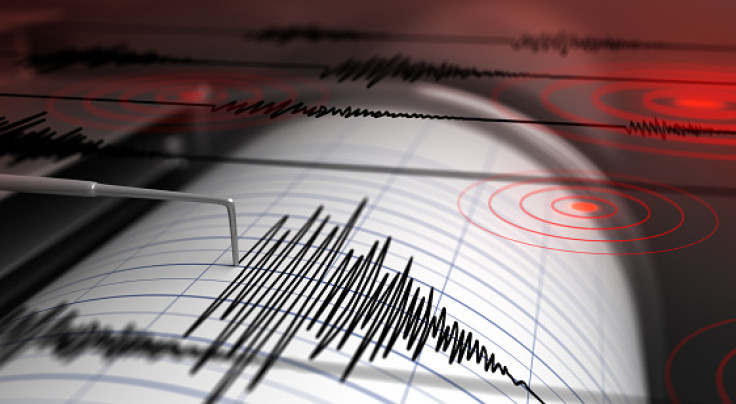
© Copyright IBTimes 2024. All rights reserved.












